How
WiFi Hacking Apps works?
To hack a WiFi connection, You first need to know
about categories of WiFi connection. There are three types of WiFi connection,
Wpa, Wpa2, and Wps. Among them, you can hack only Wps enabled WiFi connection
because it comes with vulnerability. Here arises a question, that is What is
vulnerability?? Vulnerability is a weakness or disability which allows a
attacker to reduce the system’s information assurance.
In this case any hacker can easily hack the website
by finding that loophole /vulnerability. Same procedure can be applied on WiFi
networks also. If any WiFi network owner leave open Wps PIN in their WiFi
network, then any user can hack that network. And below given top 10
WiFi hacking apps for android 2017 will help to hack a WiFi
connection, because Wps pin vulnerability is a weak part of a WiFi network/.
Now lets have a look on the basic requirements to use WiFi hacking apps.
Some Basic Requirements Before Using WiFi Hacker Apps
Guys before trying below given applications, you
need to set some basic things in your android mobile, which can make your
android device a compete Linux operating system, so here we describe some basic
things below.
1.)First of all you need to root your android mobile,
rooting will give you full power to crack or hack anything with your android
mobile. So you need to root your android mobile first.
2.)Your android mobile version must be 4.0+, because
some of applications does not work in low chipset or low quality phones, so i
recommend you to use android mobile which is working on version up to 4.0+.
3.)Busybox Install: guys you need to install
busybox in your mobile, because it also can help you in hacking and cracking.
You can perform many tasks with busybox.
4.) To hack a network, you have to go in the
range of that network. So that you can get proper signals of that WiFi. You
cannot hack any WiFi network with weak signals.
5.)After rooting and successful busybox installation,
you need to install xposed framework in in your android device, which will give
you full power of some apps.
Guys above we share 5 top major things, if you have
successfully completed above tasks, then you can hack most of Wps PIN Available
WiFi networks.
Top
10 WiFi Hacking Apps For Android
Friends, in this section I will provide you
some apps and a short description of their. So that you can better
understand the procedure of hacking. With this, I will provide you the steps
that you have to follow to use WiFi hacking apps. Therefore, read the following
sub-topics carefully and choose your convenient WiFi hacking app to hack a WiFi
network.
#1. WiFi Wps Wpa Tester Pro
Guys this is very old and working application for
hacking a Wps pin available WiFi network. You can use it to hack WiFi network.
I will also provide you downloading link with installation and user guide
below.
· First you need to download Wifi Wps Wpa Tester from below
given link.
· Now, install it in your device. And then, it will ask you for
root permission, tap on allow/ grant button to allow permission.
· Now open the app and it will automatic search available
networks.
· Then click on anyone, and click Try to Connect Root
· That’s it, it will be the password of that network.
#2) Android Dumper Crack
This is my favourite application, because it’s new
and very useful too. It also shows a push notification, whenever any Wps WiFi
network gets enter in your phone’s range. And also it can help you to access
the password, here I also provide a short user guide below, to make it easy for
you. You just have to follow the below given steps.
·
First
of all download Android Dumper from below.
· Then open the app, and it will ask for the root permission,
tap on allow/ grant button.
· Now press top right corner Scan Icon.
· It will show available WiFi networks of your range.
· You need to select one.
· And try to connect, don’t click on custom pin.
· If the network it on your range! then it show you password of
the WiFi network.
· Simply note the password, then connect and enjoy.
Android Dumper app will try to
connect all Wps enabled routers that have the Wps vulnerability / loopholes
using some algorithms to connect to the router
#3.) Wps Connect
It is the second application in our list which also
break some Wps available networks. You can try it also. If android dumper does
not work. It could be happen because of old version of app. It has some bugs
also that means it works sometimes only. But you can to try it if above given
application not work for you, it will also help you to access some Wps router’s
passwords.
· First of all download Wps Connect from below.
· Then open it, and it will ask for root permission, tap on
allow/ grant button to allow permission.
· Now press top right corner Menu Icon or you can also
press menu key of your android device.
· Then tap on scan.
· It will show available Wps available or other WiFi networks
of your range.
· You need to select one Wps available network.
· And click try to connect, don’t click on custom pin.
· If the network it on your range! then it show you password of
the WiFi network.
· Simply copy password to clipboard, then connect and enjoy.
#4.) ZAnti
ZAnti is a best Penetration Testing and Hacking
Toolkit for android device users which was developed by Zimperium. Many users
use it for hacking websites and other servers. And you can also use it, you can
do MITM attacks, scanning, password auditing, MAC address spoofing,
vulnerability checks and much more with zanti. Here, I am providing you
download and install link of the application.
· Download zanti from below given link, and install it.
· Once you open it, then you will see a window, which ask your
email.
· Enter email and accept zimpremium, and click on start now.
#5.) WiFi Kill
It is not a WiFi hacking software but you can
disconnect another connected networks by using it. And also you can speed up
your WiFi speed. You can kill other connected devices which is connected with
same network with this app. Here we provide you pro link of this amazing
software.
#6.) WiFi Inspect
You can do multiple tasks with it. It means you can
change or track someone mac address, and many other tasks. You can make many
impossible tasks, possible with it. But every user can not operate it, so if
you are not pro? Then I suggest you not to use it. If you want to use it, then
you can download it from below given link.
#7.) Fing Networks Tools
Fing Networks Tools is the greatest application for
android mobile users. Nowadays many Penetration testers use it for fix some
problems in their networks, and most of use it for hacking. If you also want to
use it, then you can download it from below given download link.
#8.) Network Discovery
Actually it’s a WiFi over-clocking tool, but you
need a rooted android device for this. Here I will provide you downloading link
below. But Network Discovery is only for pro hackers, for noobs, it is hard to
use. Here is the downloading link of the app below.
Download Network Discovery
#9.) Interceptor-NG (ROOT)
Interceptor-NG is a tool which can allow you to
spoof some networks. It is one of the most old and greatest tool for android
mobile device. If you also want to use it in your device, then you need rooted
and busybox installed android. Link to download this app is below.
#10 )Nmap for Android
Nmap is a network mapper tool, lots of peoples use
it for finding open UDP ports, actually it’s a Linux tool. But you can access
its some features in your android mobiles. I also use it for hacking WiFi and
scan ports, but now I have a Linux operating system so I use Nmap tool in my
PC.
Download Nmap
Final
Words
Guys these are top 10 WiFi hacking apps for
android 2017. You can try them one by one. Friends, if you are noob, then
first 3 applications will be best for you. Last 7 applications are for pro
hackers. Many pro hackers are in search of last 7 softwares that I mentioned
above, sometimes. That is why I decided to add these apps in our today’s
tutorial. Thanks for visiting my site. If you have any question about this
topic then you can ask me in comment section. I hope you like this article.
Please share it with you family and friends and also don’t forget to share it
on your social networking sites like Facebook, twitter etc. With ending my
words here, Bye-Bye.. And have a charming day..

![SmartPhone Ki Battery Life Kaise Save Karey [Top 5 Tips] SmartPhone Ki Battery Life Kaise Save Karey [Top 5 Tips]](https://blogger.googleusercontent.com/img/b/R29vZ2xl/AVvXsEggEtUNDD4MokDYKfR-0xwO0OFqBBTuOh9P0No-TQwUjYMK9WGEazLOJz2rZlpp5Tpw1g74VIIqRv4HtLTj2gt1ErqDpR8pLadsJ4cDIMfrupvuEaLibgl2CmhsqNbdp3CkJugLlpfvuog/s72-c/Untitled.png)

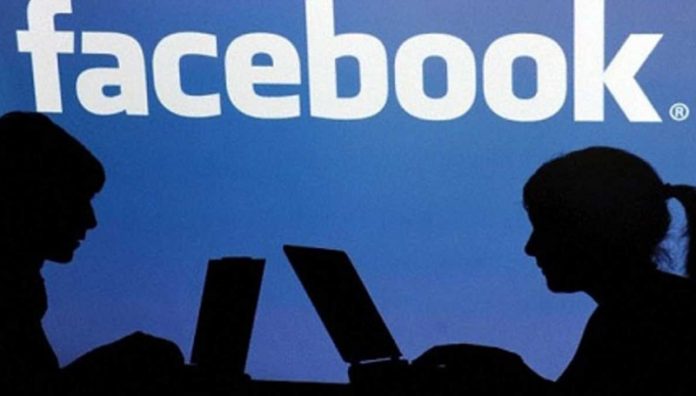

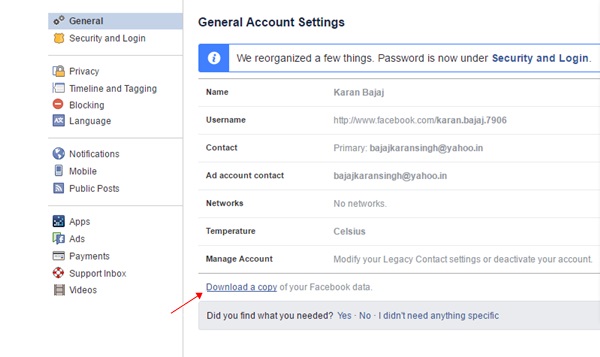


 Lakin blogging me new hone ki wajah se hume jyada pata nahi hota hai. Well Don’t worry main is post me
Lakin blogging me new hone ki wajah se hume jyada pata nahi hota hai. Well Don’t worry main is post me 


